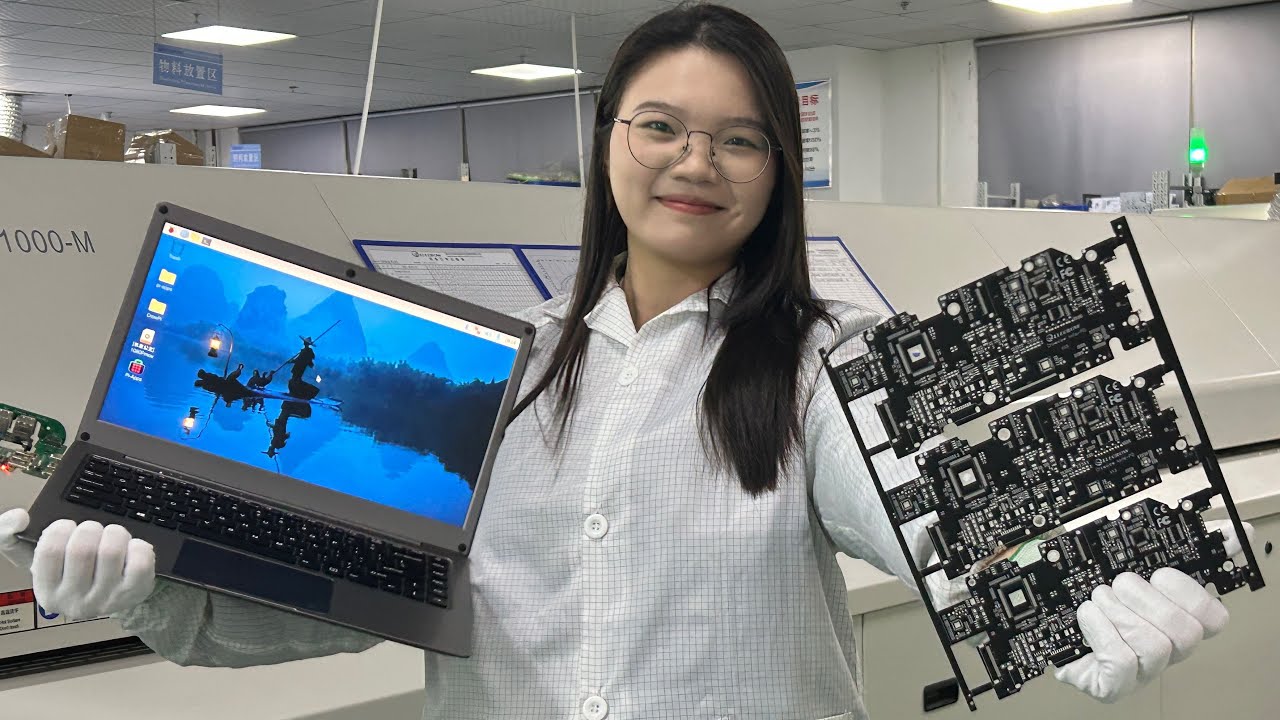How to Make Custom Board – Arduino Shield in 2 Hours | Full Tutorial
In this tutorial you will learn how to draw schematic, do PCB layout, manufacture your board and program it.
Chapters:
- 00:00Start a new project in EasyEDA
- 04:36Add Arduino headers into schematic
- 09:43Creating Arduino PCB with headers only
- 17:27Connecting headers
- 26:31Add Power LED
- 28:15Add Servos
- 32:09Add External Power support
- 42:59Add MOSFET to Arduino
- 48:23Add User LED
- 49:59Add I2C Temperature sensor
- 54:45Schematic annotation
- 56:21Checking schematic
- 58:00Component placement in PCB
- 1:05:05Start PCB Layout: setup rules and route it
- 1:18:16Improve Layout - Add Polygons & Planes
- 1:29:55Add Text
- 1:42:40Checking Finished PCB
- 1:43:28Buying components
- 1:58:50Ordering PCB
- 2:01:30Building your boards
- 2:02:45Testing User LED - Blink
- 2:03:47Testing Temperature sensor
- 2:06:00Testing MOSFETt
- 2:09:11Testing Servos
- 2:13:06Thank you
Links: