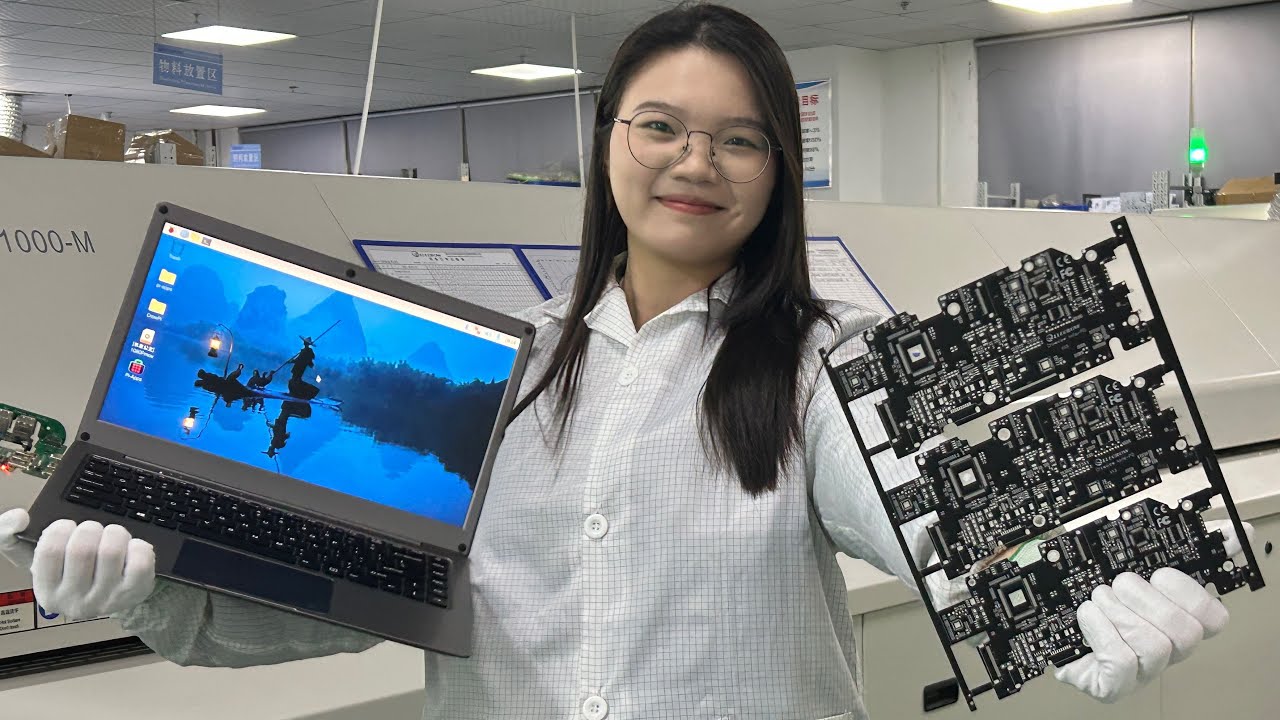TI EZSDK Installation Tutorial for DM816x / C6A816x / AM389x / DM814x / AM387x
This post describes how to install ezsdk dm816x-evm for DM816x / C6A816x / AM389x / DM814x / AM387x and compile
kernel.
After the installation read also: Starting with TI EZSDK C6A816x – Video Tutorial
After the installation read also: Starting with TI EZSDK C6A816x – Video Tutorial
Install Linux Virtual Machine
Download Virtual Machine software and Ubuntu image
Test the Linux virtual machine
Start vmware player. Open the vmware player image. Double click on the “[VMplanet] Ubuntu 10.04 Alpha 2”.Wait … wait … wait … until you see graphical interface.
Login: vmplanet
Password: vmplanet.net
Start vmware player. Open the vmware player image. Double click on the “[VMplanet] Ubuntu 10.04 Alpha 2”.Wait … wait … wait … until you see graphical interface.
Login: vmplanet
Password: vmplanet.net
Resize Virtual machine hard drive
The default 8GB is too small. We are going to resize it.
Power off Ubuntu 10.04. Then:
Select: “[VMplanet] Ubuntu 10.04 Alpha 2” and in VMware menu: Virtual Machine -> Virtual Machine Settings -> Hard Disk (SCSI) -> Utilities -> Expand and change the value 8 to 20 (or more if you need). Expand.
Next, we need to resize the partition in OS. Download GPARTED iso and connect to Virtual Machine -> Removable Devices -> Settings -> Use ISO Image -> Select: gparded-live-x.x.x
Reboot and press ESC when VMWARE screen is on. Go to Boot menu. Boot from CD.
Resize the extended partition to full size (to the end), reboot back to GPARDED LIVE, shrink the extended partition (from the beginning) to original size (400MB/500MB) and resize the Main partition to full size.
Reboot, now we should have enough free space to continue.
The default 8GB is too small. We are going to resize it.
Power off Ubuntu 10.04. Then:
Select: “[VMplanet] Ubuntu 10.04 Alpha 2” and in VMware menu: Virtual Machine -> Virtual Machine Settings -> Hard Disk (SCSI) -> Utilities -> Expand and change the value 8 to 20 (or more if you need). Expand.
Next, we need to resize the partition in OS. Download GPARTED iso and connect to Virtual Machine -> Removable Devices -> Settings -> Use ISO Image -> Select: gparded-live-x.x.x
Reboot and press ESC when VMWARE screen is on. Go to Boot menu. Boot from CD.
Resize the extended partition to full size (to the end), reboot back to GPARDED LIVE, shrink the extended partition (from the beginning) to original size (400MB/500MB) and resize the Main partition to full size.
Reboot, now we should have enough free space to continue.
CodeSourcery Cross Compiler Installation
Start Terminal (Applications->Accessories->Terminal). Then:vmplanet@ubuntu: sudo dpkg-reconfigure dash
select NO!
Start Firefox and Download CodeSourcery.
Install CodeSourcery:
vmplanet@ubuntu: cd
vmplanet@ubuntu: cd Downloads
vmplanet@ubuntu:~/Downloads$ chmod 777 arm-2009q1-203-arm-none-linux-gnueabi.bin
vmplanet@ubuntu:~/Downloads$ ./arm-2009q1-203-arm-none-linux-gnueabi.bin
vmplanet@ubuntu: cd Downloads
vmplanet@ubuntu:~/Downloads$ chmod 777 arm-2009q1-203-arm-none-linux-gnueabi.bin
vmplanet@ubuntu:~/Downloads$ ./arm-2009q1-203-arm-none-linux-gnueabi.bin
Accept and leave everything default. Uncheck View “Getting Started” guide.
DM816x / C6A816x / AM389x / DM814x / AM387x EZSDK Installation
Run in terminal windowvmplanet@ubuntu: sudo apt-get install fakeroot
Download ESZDK from here
Double click to install.
After installation run following script:
vmplanet@ubuntu: cd
vmplanet@ubuntu: cd ti-ezsdk_dm816x-evm_5_02_02_60
vmplanet@ubuntu:~/ti-ezsdk_dm816x-evm_5_02_02_60$ sudo ./setup.sh
vmplanet@ubuntu: cd ti-ezsdk_dm816x-evm_5_02_02_60
vmplanet@ubuntu:~/ti-ezsdk_dm816x-evm_5_02_02_60$ sudo ./setup.sh
Setup PATH
vmplanet@ubuntu:~$ cd /home/vmplanet/ti-ezsdk_dm816x-evm_5_02_02_60/board-support/linux-2.6.37-psp04.00.00.12/
vmplanet@ubuntu: export PATH=/home/vmplanet/CodeSourcery/Sourcery_G++_Lite/bin:$PATH
vmplanet@ubuntu: export PATH=/home/vmplanet/ti-ezsdk_dm816x-evm_5_02_02_60/board-support/u-boot-2010.06-psp04.00.00.12/tools:$PATH
vmplanet@ubuntu: export PATH=/home/vmplanet/CodeSourcery/Sourcery_G++_Lite/bin:$PATH
vmplanet@ubuntu: export PATH=/home/vmplanet/ti-ezsdk_dm816x-evm_5_02_02_60/board-support/u-boot-2010.06-psp04.00.00.12/tools:$PATH
At this point, TI EZSDK installation is finished.
Check the Virtual Machine IP address – it will be needed for u-Boot:
vmplanet@ubuntu:~/ti-ezsdk_dm816x-evm_5_02_02_60$ ifconfig
eth1
Link encap:Ethernet
HWaddr 00:0c:29:fb:ac:e1
inet addr:192.168.0.29
Bcast:192.168.0.255
Mask:255.255.255.0
inet6 addr:fe80::20c:29ff:fefb:ace1/64
Scope:Link UP BROADCAST RUNNING MULTICAST
MTU:1500
Metric:1
RX packets:15000 errors:0 dropped:0 overruns:0 frame:0
TX packets:6456 errors:0 dropped:0 overruns:0 carrier:0 collisions:0 txqueuelen:1000
RX bytes:20454157 (20.4 MB)
TX bytes:437113 (437.1 KB)
Interrupt:19 Base address:0x2024
Link encap:Ethernet
HWaddr 00:0c:29:fb:ac:e1
inet addr:192.168.0.29
Bcast:192.168.0.255
Mask:255.255.255.0
inet6 addr:fe80::20c:29ff:fefb:ace1/64
Scope:Link UP BROADCAST RUNNING MULTICAST
MTU:1500
Metric:1
RX packets:15000 errors:0 dropped:0 overruns:0 frame:0
TX packets:6456 errors:0 dropped:0 overruns:0 carrier:0 collisions:0 txqueuelen:1000
RX bytes:20454157 (20.4 MB)
TX bytes:437113 (437.1 KB)
Interrupt:19 Base address:0x2024
Linux Kernel Compilation
Compile Kernelvmplanet@ubuntu:~$ cd /home/vmplanet/ti-ezsdk_dm816x-evm_5_02_02_60/board-support/linux-2.6.37-psp04.00.00.12/
vmplanet@ubuntu: make CROSS_COMPILE=arm-none-linux-gnueabi- ARCH=arm distclean
vmplanet@ubuntu: make CROSS_COMPILE=arm-none-linux-gnueabi- ARCH=arm ti8168_evm_defconfig
vmplanet@ubuntu: make CROSS_COMPILE=arm-none-linux-gnueabi- ARCH=arm uImage
vmplanet@ubuntu: make CROSS_COMPILE=arm-none-linux-gnueabi- ARCH=arm distclean
vmplanet@ubuntu: make CROSS_COMPILE=arm-none-linux-gnueabi- ARCH=arm ti8168_evm_defconfig
vmplanet@ubuntu: make CROSS_COMPILE=arm-none-linux-gnueabi- ARCH=arm uImage
Copy uImage to TFTP directory
vmplanet@ubuntu:~$ cp /home/vmplanet/ti-ezsdk_dm816x-evm_5_02_02_60/board-support/linux-2.6.37-psp04.00.00.12/arch/arm/boot/uImage /tftpboot/
Setup u-Boot to download Kernel and use NFS from Virtual Machine
Note: Replace 192.168.0.29 with IP address of your Linux Virtual Machine (use ifconfig command)TI8168_EVM# dhcp
TI8168_EVM# setenv bootcmd ‘run addip;tftp 81000000 uImage;bootm’
TI8168_EVM# setenv hostname KDS01
TI8168_EVM# setenv addip ‘setenv bootargs ${bootargs} ip=${ipaddr}:${nfsserver}:${gatewayip}:${netmask}:${hostname}:eth0:off’
TI8168_EVM# setenv autoload no
TI8168_EVM# setenv nfsserver 192.168.0.29
TI8168_EVM# setenv bootargs ‘console=ttyO2,115200n8 root=/dev/nfs nfsroot=192.168.0.29:/home/vmplanet/targetfs,nolock rw mem=128M rootdelay=4 notifyk.vpssm3_sva=0xBF900000 vram=50M ti816xfb.vram=0:16M,1:16M,2:6M’
TI8168_EVM# setenv serverip 192.168.0.29
TI8168_EVM# saveenv
TI8168_EVM# setenv bootcmd ‘run addip;tftp 81000000 uImage;bootm’
TI8168_EVM# setenv hostname KDS01
TI8168_EVM# setenv addip ‘setenv bootargs ${bootargs} ip=${ipaddr}:${nfsserver}:${gatewayip}:${netmask}:${hostname}:eth0:off’
TI8168_EVM# setenv autoload no
TI8168_EVM# setenv nfsserver 192.168.0.29
TI8168_EVM# setenv bootargs ‘console=ttyO2,115200n8 root=/dev/nfs nfsroot=192.168.0.29:/home/vmplanet/targetfs,nolock rw mem=128M rootdelay=4 notifyk.vpssm3_sva=0xBF900000 vram=50M ti816xfb.vram=0:16M,1:16M,2:6M’
TI8168_EVM# setenv serverip 192.168.0.29
TI8168_EVM# saveenv
Reboot your development / custom board. It should now download kernel and use file system from your Ubuntu virtual machine.
Console Output
U-Boot 2010.06 (Aug 28 2011 – 21:44:40)TI8168-GP rev 1.1ARM clk: 987MHz
DDR clk: 796MHz I2C: ready
DRAM: 2 GiB
NAND: HW ECC Hamming Code selected
512 MiB
:,;;:;:;;;;;;;;r;;:,;;:;:;;;;;;;;:,;;:;:;;;;;;;;:,;;:;:;;;;;;;;:;;;;;;;;:,;;:;:
;,;:::;;;;r;;;rssiSiS552X5252525259GX2X9hX9X9XX2325S55252i5:,;;:;:;;;;;;;;:,;;:
;:;;;;;;;rrssSsS52S22h52299GGAAMHMM#BBH#B#HMM#HMBA&&XX2255S2S5Si:,;;:;:;;;;;;;;
;:;;r;;rsrrriiXS5S329&A&MH#BMB#A&9XXA252GXiSXX39AAMMMBB&G22S5i2SSiiiisi:,;;:;:;
;;;;;r;rr2iisiih393HB#B#AA99i22irrrX3X52AGsisss2Xii2299HBMA&X2S5S5iSiisSsi:,;;:
r:r;rrsrsihXSi2&##MHB&Ahh3AGHGA9G9h&#H##@@@##MAMMXXX9SSS29&&HGGX2i5iisiiisisi:,
;;rrrrsSiiiA&ABH&A9GAGhAhBAMHA9HM@@@@@@@@@@@@@@@@@@@HHhAh2S2SX9&Gh22SSiisiiisii
r:rrssisiS2XM##&h3AGAX&3GG3Ssr5H@M#HM2; ;2X&&&MHMB###GBB#B&XXSSs529XX55iSsisisi
r;rsrisSi2XHAhX99A3XXG&&XS;:,rH#HGhAS @@@@3rs2XBM@@A552&&AHA2XiisSS252SSsisSs
r;issi5S22&&3iSSX292&hXsr;;:;h@&G339&S9@@@@2@MA&9&HB##Xris29ABMAAX2ir;rsSi5iss5
rrsSi2XhG&9GXh399&X99i;;;;;;r#H&293H9X#@@@@@@@B&9GhAH@XrrsrsiXABHB&HG2rr;rrSiSi
;:rsisS599&AA9XG&3A35r;:::;,;BMh&&2iX5A@@@@@@@&392X5GB2;;;r;iSX393A##A&Xi:::rsi
;:rss552222X553&XHMhir;;::,:,h#HhGSXhG3#@@@@#AXXS2XAHA;::;;;;ss55XShBA3239r:,;;
r;ii2S5SSi2i53hirsh2srr::,,,,;MMXX359&Ah3h&Si59SX99A#i:,::::;;sri2,.2r;:SGAr;,:
;:;rrrrssiriXGSi::shs;;;,,,:,,rBBA9h5s5h5iS5isi2SAHB5:,,,:::;rrs5&SrisSX5Srrr:,
;,r;;;;rsriSSrrrr;;5Xrr;;,:,,.,;9AA2SsisS5323XXXG9&i:.,,::;;r;;;srrrrrr;;:;::::
:,;r;r;rrissrrr;:;::;s;;;;,:,,..,r293h222hXXAAGGGX;:,,,:,:,::;:;::,:,,,,…,,,,
;,;;;;rrrrrrrrirr;,.,,:::::::,,,,.,;SX&ABAB2hhXir:,,.,,.,,:,,,,..,,,..,..,,,..:
:.:;:;;;:;;;;r;rrs;:.. ,,:::::,:,:,,.::rrsrr;;,,…….,..,….,,,,,,,…,.,,:,
:.:::,::::::;;r;rrr;:…….,.,.,,:::,,……………,,::.,,,,:,::,,:,:,,,:,;:
,.::,:,,,,,;;;;;;;;r;;::,…………………………;;;:;::::,:::::::,:,:,,,
: ,,:,,,,,,,,,,,,,:;rrr;;:;,,,,,,,::,.,.:.,.,;s,:;;;;:;:;;;;;::::,:::,:::,:,:,:
,.,,,,,,,…,,.,,………………………………:,…………:,,,:,:,,,,, Net: Detected MACID:90:d7:eb:3b:b9:f4
Ethernet PHY: GENERIC @ 0x01
DaVinci EMAC
Hit any key to stop autoboot: 0
Using DaVinci EMAC device
TFTP from server 192.168.0.29; our IP address is 192.168.0.20
Filename ‘uImage’.
Load address: 0x81000000
Loading: #################################################################
#################################################################
#################################################################
#################################################################
#################################################################
#################################################################
#################################################################
################
done
Bytes transferred = 2406400 (24b800 hex)
## Booting kernel from Legacy Image at 81000000 …
Image Name: Linux-2.6.37
Image Type: ARM Linux Kernel Image (uncompressed)
Data Size: 2406336 Bytes = 2.3 MiB
Load Address: 80008000
Entry Point: 80008000
Verifying Checksum … OK
Loading Kernel Image … OK
OK Starting kernel … Linux version 2.6.37 (vmplanet@ubuntu) (gcc version 4.3.3 (Sourcery G++ Lite 2009q1-203) ) #1 Mon Sep 12 11:48:50 PDT 2011
CPU: ARMv7 Processor [413fc082] revision 2 (ARMv7), cr=10c53c7f
CPU: VIPT nonaliasing data cache, VIPT aliasing instruction cache
Machine: ti8168evm
vram size = 52428800 at 0
reserved size = 52428800 at 0
FB: Reserving 52428800 bytes SDRAM for VRAM
Memory policy: ECC disabled, Data cache writeback
OMAP chip is TI8168 1.1
Built 1 zonelists in Zone order, mobility grouping on. Total pages: 19712
Kernel command line: console=ttyO0,115200n8 root=/dev/nfs nfsroot=192.168.0.29:/home/vmplanet/targetfs,nolock rw mem=128M rootdelay=4 notifyk.vpssm3_sva=0xBF900000 vram=50M ti816xfb.vram=0:16M,1:16M,2:6M ip=192.168.0.20:192.168.0.29:192.168.0.1:255.255.255.0:KDS01:eth0:off
PID hash table entries: 512 (order: -1, 2048 bytes)
Dentry cache hash table entries: 16384 (order: 4, 65536 bytes)
Inode-cache hash table entries: 8192 (order: 3, 32768 bytes)
Memory: 78MB = 78MB total
Memory: 73528k/73528k available, 57544k reserved, 0K highmem
Virtual kernel memory layout:
vector : 0xffff0000 – 0xffff1000 ( 4 kB)
fixmap : 0xfff00000 – 0xfffe0000 ( 896 kB)
DMA : 0xffc00000 – 0xffe00000 ( 2 MB)
vmalloc : 0xc8800000 – 0xf8000000 ( 760 MB)
lowmem : 0xc0000000 – 0xc8000000 ( 128 MB)
modules : 0xbf000000 – 0xc0000000 ( 16 MB)
.init : 0xc0008000 – 0xc0038000 ( 192 kB)
.text : 0xc0038000 – 0xc0491000 (4452 kB)
.data : 0xc0492000 – 0xc04d8780 ( 282 kB)
SLUB: Genslabs=11, HWalign=64, Order=0-3, MinObjects=0, CPUs=1, Nodes=1
NR_IRQS:407
IRQ: Found an INTC at 0xfa200000 (revision 5.0) with 128 interrupts
Total of 128 interrupts on 1 active controller
GPMC revision 6.0
Trying to install interrupt handler for IRQ400
Trying to install interrupt handler for IRQ401
Trying to install interrupt handler for IRQ402
Trying to install interrupt handler for IRQ403
Trying to install interrupt handler for IRQ404
Trying to install interrupt handler for IRQ405
Trying to install interrupt handler for IRQ406
Trying to install type control for IRQ407
Trying to set irq flags for IRQ407
OMAP clockevent source: GPTIMER1 at 27000000 Hz
Console: colour dummy device 80×30
Calibrating delay loop… 986.31 BogoMIPS (lpj=4931584)
pid_max: default: 32768 minimum: 301
Security Framework initialized
Mount-cache hash table entries: 512
CPU: Testing write buffer coherency: ok
devtmpfs: initialized
omap_voltage_early_init: voltage driver support not added
regulator: core version 0.5
regulator: dummy:
NET: Registered protocol family 16
OMAP GPIO hardware version 0.1
OMAP GPIO hardware version 0.1
omap_mux_init: Add partition: #1: core, flags: 0
_omap_mux_get_by_name: Could not find signal i2c2_scl.i2c2_scl
_omap_mux_get_by_name: Could not find signal i2c2_sda.i2c2_sda
NOR: Can’t request GPMC CS
registered ti816x_vpss device
registered ti816x_gpio_vr device
registered TI816x on-chip HDMI device
pm_dbg_init: only OMAP3 supported
Registered ti81xx_fb device
ti816x_pcie: Invoking PCI BIOS…
ti816x_pcie: Setting up Host Controller…
ti816x_pcie: Register base mapped @0xc8820000
ti816x_pcie: Starting PCI scan…
PCI: bus0: Fast back to back transfers enabled
bio: create slab at 0
regulator: VFB: 800 <–> 1025 mV at 920 mV
vgaarb: loaded
SCSI subsystem initialized
usbcore: registered new interface driver usbfs
usbcore: registered new interface driver hub
usbcore: registered new device driver usb
omap_i2c omap_i2c.1: bus 1 rev4.0 at 100 kHz
omap_i2c omap_i2c.2: bus 2 rev4.0 at 100 kHz
Advanced Linux Sound Architecture Driver Version 1.0.23.
Switching to clocksource gp timer
musb-hdrc: version 6.0, host, debug=0
musb-hdrc musb-hdrc.0: dma type: dma-cppi41
registerd cppi-dma Intr @ IRQ 17
Cppi41 Init Done
musb-hdrc: kernel must blacklist external hubs
musb-hdrc musb-hdrc.0: MUSB HDRC host driver
musb-hdrc musb-hdrc.0: new USB bus registered, assigned bus number 1
usb usb1: New USB device found, idVendor=1d6b, idProduct=0002
usb usb1: New USB device strings: Mfr=3, Product=2, SerialNumber=1
usb usb1: Product: MUSB HDRC host driver
usb usb1: Manufacturer: Linux 2.6.37 musb-hcd
usb usb1: SerialNumber: musb-hdrc.0
hub 1-0:1.0: USB hub found
hub 1-0:1.0: 1 port detected
musb-hdrc musb-hdrc.0: USB Host mode controller at c880c000 using DMA, IRQ 18
musb-hdrc musb-hdrc.1: dma type: dma-cppi41
musb-hdrc: kernel must blacklist external hubs
musb-hdrc musb-hdrc.1: MUSB HDRC host driver
musb-hdrc musb-hdrc.1: new USB bus registered, assigned bus number 2
usb usb2: New USB device found, idVendor=1d6b, idProduct=0002
usb usb2: New USB device strings: Mfr=3, Product=2, SerialNumber=1
usb usb2: Product: MUSB HDRC host driver
usb usb2: Manufacturer: Linux 2.6.37 musb-hcd
usb usb2: SerialNumber: musb-hdrc.1
hub 2-0:1.0: USB hub found
hub 2-0:1.0: 1 port detected
musb-hdrc musb-hdrc.1: USB Host mode controller at c881e800 using DMA, IRQ 19
NET: Registered protocol family 2
IP route cache hash table entries: 1024 (order: 0, 4096 bytes)
TCP established hash table entries: 4096 (order: 3, 32768 bytes)
TCP bind hash table entries: 4096 (order: 2, 16384 bytes)
TCP: Hash tables configured (established 4096 bind 4096)
TCP reno registered
UDP hash table entries: 256 (order: 0, 4096 bytes)
UDP-Lite hash table entries: 256 (order: 0, 4096 bytes)
NET: Registered protocol family 1
RPC: Registered udp transport module.
RPC: Registered tcp transport module.
RPC: Registered tcp NFSv4.1 backchannel transport module.
NetWinder Floating Point Emulator V0.97 (double precision)
PMU: registered new PMU device of type 0
omap-iommu omap-iommu.0: ducati registered
omap-iommu omap-iommu.1: sys registered
JFFS2 version 2.2. (NAND) © 2001-2006 Red Hat, Inc.
msgmni has been set to 143
io scheduler noop registered
io scheduler deadline registered
io scheduler cfq registered (default)
Serial: 8250/16550 driver, 4 ports, IRQ sharing enabled
omap_uart.0: ttyO0 at MMIO 0x48020000 (irq = 72) is a OMAP UART0
console [ttyO0] enabled
omap_uart.1: ttyO1 at MMIO 0x48022000 (irq = 73) is a OMAP UART1
omap_uart.2: ttyO2 at MMIO 0x48024000 (irq = 74) is a OMAP UART2
brd: module loaded
loop: module loaded
ahci ahci.0: forcing PORTS_IMPL to 0x3
ahci ahci.0: AHCI 0001.0100 32 slots 2 ports 3 Gbps 0x3 impl platform mode
ahci ahci.0: flags: ncq sntf pm led clo only pmp pio slum part ccc
scsi0 : ahci_platform
scsi1 : ahci_platform
ata1: SATA max UDMA/133 mmio [mem 0x4a140000-0x4a150fff] port 0x100 irq 16
ata2: SATA max UDMA/133 mmio [mem 0x4a140000-0x4a150fff] port 0x180 irq 16
m25p80 spi1.0: found s25fl064k, expected w25x32
m25p80 spi1.0: s25fl064k (8192 Kbytes)
Creating 4 MTD partitions on “spi_flash”:
0x000000000000-0x000000040000 : “U-Boot”
0x000000040000-0x000000042000 : “U-Boot Env”
0x000000042000-0x0000002c2000 : “Kernel”
0x0000002c2000-0x000000800000 : “File System”
omap2-nand driver initializing
NAND device: Manufacturer ID: 0x2c, Chip ID: 0xcc (Micron )
Creating 5 MTD partitions on “omap2-nand.0”:
0x000000000000-0x000000260000 : “U-Boot”
0x000000260000-0x000000280000 : “U-Boot Env”
0x000000280000-0x0000006c0000 : “Kernel”
0x0000006c0000-0x00000cee0000 : “File System”
0x00000cee0000-0x000020000000 : “Reserved”
davinci_mdio davinci_mdio.0: davinci mdio revision 1.6
davinci_mdio davinci_mdio.0: detected phy mask fffffffd
davinci_mdio.0: probed
davinci_mdio davinci_mdio.0: phy[1]: device 0:01, driver unknown
usbcore: registered new interface driver cdc_ether
usbcore: registered new interface driver dm9601
Initializing USB Mass Storage driver…
usbcore: registered new interface driver usb-storage
USB Mass Storage support registered.
mice: PS/2 mouse device common for all mice
i2c /dev entries driver
Linux video capture interface: v2.00
usbcore: registered new interface driver uvcvideo
USB Video Class driver (v1.0.0)
OMAP Watchdog Timer Rev 0x00: initial timeout 60 sec
ata1: SATA link down (SStatus 0 SControl 300)
ata2: SATA link down (SStatus 0 SControl 300)
usbcore: registered new interface driver usbhid
usbhid: USB HID core driver
notify_init : notify drivercreated for remote proc id 2 at physical Address 0xbf900000
usbcore: registered new interface driver snd-usb-audio
asoc: tlv320aic3x-hifi <-> davinci-mcasp.2 mapping ok
ALSA device list:
#0: TI81XX EVM
TCP cubic registered
NET: Registered protocol family 17
VFP support v0.3: implementor 41 architecture 3 part 30 variant c rev 3
omap_voltage_late_init: Voltage driver support not added
regulator_init_complete: disabling VFB
davinci_mdio davinci_mdio.0: resetting idled controller
net eth0: attached PHY driver [Generic PHY] (mii_bus:phy_addr=0:01, id=221611)
IP-Config: Complete:
device=eth0, addr=192.168.0.20, mask=255.255.255.0, gw=192.168.0.1,
host=KDS01, domain=, nis-domain=(none),
bootserver=192.168.0.29, rootserver=192.168.0.29, rootpath=
Waiting 4sec before mounting root device…
PHY: 0:01 – Link is Up – 100/Full
VFS: Mounted root (nfs filesystem) on device 0:14.
devtmpfs: mounted
Freeing init memory: 192K
INIT: version 2.86 booting
Error opening /dev/fb0: No such file or directory
Please wait: booting…
Starting udev
udevd (76): /proc/76/oom_adj is deprecated, please use /proc/76/oom_score_adj instead.
udev: starting version 141
Root filesystem already rw, not remounting
Caching udev devnodes
Populating dev cachemv: cannot rename ‘/tmp/devices’: No such file or directory
NET: Registered protocol family 10
ALSA: Restoring mixer settings…
NOT configuring network interfaces: / is an NFS mount
hwclock: can’t open ‘/dev/misc/rtc’: No such file or directory
No state is present for card EVM
Found hardware: “” “” “” “” “”
Hardware is initialized using a generic method
No state is present for card EVM
Thu Sep 8 14:28:00 UTC 2011
hwclock: can’t open ‘/dev/misc/rtc’: No such file or directory
INIT: Entering runlevel: 5
Starting system message bus: dbus.
Loading HDVICP2 Firmware – FIX ME! prcm disabled
SysLink version : 2.00.02.80
SysLink module created on Date:Sep 8 2011 Time:12:18:39
FIRMWARE: Memory map bin file not passed
Usage : firmware_loader [Location of Mem map bin file]
FIRMWARE: Default memory configuration is used
MemCfg: DCMM (Dynamically Configurable Memory Map) Version : 2.1.1.1
FIRMWARE: Memory Configuration status : In Progress
FIRMWARE: 1 start Successful
Starting telnet daemon.
Loading HDVPSS Firmware
FIRMWARE: Memory map bin file not passed
Usage : firmware_loader [Location of Mem map bin file]
FIRMWARE: Default memory configuration is used
MemCfg: DCMM (Dynamically Configurable Memory Map) Version : 2.1.1.1
FIRMWARE: Memory Configuration status : In Progress
FIRMWARE: 2 start Successful
cat: write error: No space left on device
cat: write error: No space left on device
HDMI W1 rev 2.0
Starting syslogd/klogd: done
Starting thttpd.
Starting PVR
/dev/mem opened.
Memory mapped at address 0x40231000.
Read at address 0x48180F04 (0x40231f04): 0x00000001
Write at address 0x48180F04 (0x40231f04): 0x00000000, readback 0x00000000
/dev/mem opened.
Memory mapped at address 0x40355000.
Read at address 0x48180900 (0x40355900): 0x00000102
Write at address 0x48180900 (0x40355900): 0x00000002, readback 0x00000002
/dev/mem opened.
Memory mapped at address 0x402b0000.
Read at address 0x48180920 (0x402b0920): 0x00040002
Write at address 0x48180920 (0x402b0920): 0x00000002, readback 0x00000002
Starting Matrix GUI application.
Arago Project
DDR clk: 796MHz I2C: ready
DRAM: 2 GiB
NAND: HW ECC Hamming Code selected
512 MiB
:,;;:;:;;;;;;;;r;;:,;;:;:;;;;;;;;:,;;:;:;;;;;;;;:,;;:;:;;;;;;;;:;;;;;;;;:,;;:;:
;,;:::;;;;r;;;rssiSiS552X5252525259GX2X9hX9X9XX2325S55252i5:,;;:;:;;;;;;;;:,;;:
;:;;;;;;;rrssSsS52S22h52299GGAAMHMM#BBH#B#HMM#HMBA&&XX2255S2S5Si:,;;:;:;;;;;;;;
;:;;r;;rsrrriiXS5S329&A&MH#BMB#A&9XXA252GXiSXX39AAMMMBB&G22S5i2SSiiiisi:,;;:;:;
;;;;;r;rr2iisiih393HB#B#AA99i22irrrX3X52AGsisss2Xii2299HBMA&X2S5S5iSiisSsi:,;;:
r:r;rrsrsihXSi2&##MHB&Ahh3AGHGA9G9h&#H##@@@##MAMMXXX9SSS29&&HGGX2i5iisiiisisi:,
;;rrrrsSiiiA&ABH&A9GAGhAhBAMHA9HM@@@@@@@@@@@@@@@@@@@HHhAh2S2SX9&Gh22SSiisiiisii
r:rrssisiS2XM##&h3AGAX&3GG3Ssr5H@M#HM2; ;2X&&&MHMB###GBB#B&XXSSs529XX55iSsisisi
r;rsrisSi2XHAhX99A3XXG&&XS;:,rH#HGhAS @@@@3rs2XBM@@A552&&AHA2XiisSS252SSsisSs
r;issi5S22&&3iSSX292&hXsr;;:;h@&G339&S9@@@@2@MA&9&HB##Xris29ABMAAX2ir;rsSi5iss5
rrsSi2XhG&9GXh399&X99i;;;;;;r#H&293H9X#@@@@@@@B&9GhAH@XrrsrsiXABHB&HG2rr;rrSiSi
;:rsisS599&AA9XG&3A35r;:::;,;BMh&&2iX5A@@@@@@@&392X5GB2;;;r;iSX393A##A&Xi:::rsi
;:rss552222X553&XHMhir;;::,:,h#HhGSXhG3#@@@@#AXXS2XAHA;::;;;;ss55XShBA3239r:,;;
r;ii2S5SSi2i53hirsh2srr::,,,,;MMXX359&Ah3h&Si59SX99A#i:,::::;;sri2,.2r;:SGAr;,:
;:;rrrrssiriXGSi::shs;;;,,,:,,rBBA9h5s5h5iS5isi2SAHB5:,,,:::;rrs5&SrisSX5Srrr:,
;,r;;;;rsriSSrrrr;;5Xrr;;,:,,.,;9AA2SsisS5323XXXG9&i:.,,::;;r;;;srrrrrr;;:;::::
:,;r;r;rrissrrr;:;::;s;;;;,:,,..,r293h222hXXAAGGGX;:,,,:,:,::;:;::,:,,,,…,,,,
;,;;;;rrrrrrrrirr;,.,,:::::::,,,,.,;SX&ABAB2hhXir:,,.,,.,,:,,,,..,,,..,..,,,..:
:.:;:;;;:;;;;r;rrs;:.. ,,:::::,:,:,,.::rrsrr;;,,…….,..,….,,,,,,,…,.,,:,
:.:::,::::::;;r;rrr;:…….,.,.,,:::,,……………,,::.,,,,:,::,,:,:,,,:,;:
,.::,:,,,,,;;;;;;;;r;;::,…………………………;;;:;::::,:::::::,:,:,,,
: ,,:,,,,,,,,,,,,,:;rrr;;:;,,,,,,,::,.,.:.,.,;s,:;;;;:;:;;;;;::::,:::,:::,:,:,:
,.,,,,,,,…,,.,,………………………………:,…………:,,,:,:,,,,, Net: Detected MACID:90:d7:eb:3b:b9:f4
Ethernet PHY: GENERIC @ 0x01
DaVinci EMAC
Hit any key to stop autoboot: 0
Using DaVinci EMAC device
TFTP from server 192.168.0.29; our IP address is 192.168.0.20
Filename ‘uImage’.
Load address: 0x81000000
Loading: #################################################################
#################################################################
#################################################################
#################################################################
#################################################################
#################################################################
#################################################################
################
done
Bytes transferred = 2406400 (24b800 hex)
## Booting kernel from Legacy Image at 81000000 …
Image Name: Linux-2.6.37
Image Type: ARM Linux Kernel Image (uncompressed)
Data Size: 2406336 Bytes = 2.3 MiB
Load Address: 80008000
Entry Point: 80008000
Verifying Checksum … OK
Loading Kernel Image … OK
OK Starting kernel … Linux version 2.6.37 (vmplanet@ubuntu) (gcc version 4.3.3 (Sourcery G++ Lite 2009q1-203) ) #1 Mon Sep 12 11:48:50 PDT 2011
CPU: ARMv7 Processor [413fc082] revision 2 (ARMv7), cr=10c53c7f
CPU: VIPT nonaliasing data cache, VIPT aliasing instruction cache
Machine: ti8168evm
vram size = 52428800 at 0
reserved size = 52428800 at 0
FB: Reserving 52428800 bytes SDRAM for VRAM
Memory policy: ECC disabled, Data cache writeback
OMAP chip is TI8168 1.1
Built 1 zonelists in Zone order, mobility grouping on. Total pages: 19712
Kernel command line: console=ttyO0,115200n8 root=/dev/nfs nfsroot=192.168.0.29:/home/vmplanet/targetfs,nolock rw mem=128M rootdelay=4 notifyk.vpssm3_sva=0xBF900000 vram=50M ti816xfb.vram=0:16M,1:16M,2:6M ip=192.168.0.20:192.168.0.29:192.168.0.1:255.255.255.0:KDS01:eth0:off
PID hash table entries: 512 (order: -1, 2048 bytes)
Dentry cache hash table entries: 16384 (order: 4, 65536 bytes)
Inode-cache hash table entries: 8192 (order: 3, 32768 bytes)
Memory: 78MB = 78MB total
Memory: 73528k/73528k available, 57544k reserved, 0K highmem
Virtual kernel memory layout:
vector : 0xffff0000 – 0xffff1000 ( 4 kB)
fixmap : 0xfff00000 – 0xfffe0000 ( 896 kB)
DMA : 0xffc00000 – 0xffe00000 ( 2 MB)
vmalloc : 0xc8800000 – 0xf8000000 ( 760 MB)
lowmem : 0xc0000000 – 0xc8000000 ( 128 MB)
modules : 0xbf000000 – 0xc0000000 ( 16 MB)
.init : 0xc0008000 – 0xc0038000 ( 192 kB)
.text : 0xc0038000 – 0xc0491000 (4452 kB)
.data : 0xc0492000 – 0xc04d8780 ( 282 kB)
SLUB: Genslabs=11, HWalign=64, Order=0-3, MinObjects=0, CPUs=1, Nodes=1
NR_IRQS:407
IRQ: Found an INTC at 0xfa200000 (revision 5.0) with 128 interrupts
Total of 128 interrupts on 1 active controller
GPMC revision 6.0
Trying to install interrupt handler for IRQ400
Trying to install interrupt handler for IRQ401
Trying to install interrupt handler for IRQ402
Trying to install interrupt handler for IRQ403
Trying to install interrupt handler for IRQ404
Trying to install interrupt handler for IRQ405
Trying to install interrupt handler for IRQ406
Trying to install type control for IRQ407
Trying to set irq flags for IRQ407
OMAP clockevent source: GPTIMER1 at 27000000 Hz
Console: colour dummy device 80×30
Calibrating delay loop… 986.31 BogoMIPS (lpj=4931584)
pid_max: default: 32768 minimum: 301
Security Framework initialized
Mount-cache hash table entries: 512
CPU: Testing write buffer coherency: ok
devtmpfs: initialized
omap_voltage_early_init: voltage driver support not added
regulator: core version 0.5
regulator: dummy:
NET: Registered protocol family 16
OMAP GPIO hardware version 0.1
OMAP GPIO hardware version 0.1
omap_mux_init: Add partition: #1: core, flags: 0
_omap_mux_get_by_name: Could not find signal i2c2_scl.i2c2_scl
_omap_mux_get_by_name: Could not find signal i2c2_sda.i2c2_sda
NOR: Can’t request GPMC CS
registered ti816x_vpss device
registered ti816x_gpio_vr device
registered TI816x on-chip HDMI device
pm_dbg_init: only OMAP3 supported
Registered ti81xx_fb device
ti816x_pcie: Invoking PCI BIOS…
ti816x_pcie: Setting up Host Controller…
ti816x_pcie: Register base mapped @0xc8820000
ti816x_pcie: Starting PCI scan…
PCI: bus0: Fast back to back transfers enabled
bio: create slab at 0
regulator: VFB: 800 <–> 1025 mV at 920 mV
vgaarb: loaded
SCSI subsystem initialized
usbcore: registered new interface driver usbfs
usbcore: registered new interface driver hub
usbcore: registered new device driver usb
omap_i2c omap_i2c.1: bus 1 rev4.0 at 100 kHz
omap_i2c omap_i2c.2: bus 2 rev4.0 at 100 kHz
Advanced Linux Sound Architecture Driver Version 1.0.23.
Switching to clocksource gp timer
musb-hdrc: version 6.0, host, debug=0
musb-hdrc musb-hdrc.0: dma type: dma-cppi41
registerd cppi-dma Intr @ IRQ 17
Cppi41 Init Done
musb-hdrc: kernel must blacklist external hubs
musb-hdrc musb-hdrc.0: MUSB HDRC host driver
musb-hdrc musb-hdrc.0: new USB bus registered, assigned bus number 1
usb usb1: New USB device found, idVendor=1d6b, idProduct=0002
usb usb1: New USB device strings: Mfr=3, Product=2, SerialNumber=1
usb usb1: Product: MUSB HDRC host driver
usb usb1: Manufacturer: Linux 2.6.37 musb-hcd
usb usb1: SerialNumber: musb-hdrc.0
hub 1-0:1.0: USB hub found
hub 1-0:1.0: 1 port detected
musb-hdrc musb-hdrc.0: USB Host mode controller at c880c000 using DMA, IRQ 18
musb-hdrc musb-hdrc.1: dma type: dma-cppi41
musb-hdrc: kernel must blacklist external hubs
musb-hdrc musb-hdrc.1: MUSB HDRC host driver
musb-hdrc musb-hdrc.1: new USB bus registered, assigned bus number 2
usb usb2: New USB device found, idVendor=1d6b, idProduct=0002
usb usb2: New USB device strings: Mfr=3, Product=2, SerialNumber=1
usb usb2: Product: MUSB HDRC host driver
usb usb2: Manufacturer: Linux 2.6.37 musb-hcd
usb usb2: SerialNumber: musb-hdrc.1
hub 2-0:1.0: USB hub found
hub 2-0:1.0: 1 port detected
musb-hdrc musb-hdrc.1: USB Host mode controller at c881e800 using DMA, IRQ 19
NET: Registered protocol family 2
IP route cache hash table entries: 1024 (order: 0, 4096 bytes)
TCP established hash table entries: 4096 (order: 3, 32768 bytes)
TCP bind hash table entries: 4096 (order: 2, 16384 bytes)
TCP: Hash tables configured (established 4096 bind 4096)
TCP reno registered
UDP hash table entries: 256 (order: 0, 4096 bytes)
UDP-Lite hash table entries: 256 (order: 0, 4096 bytes)
NET: Registered protocol family 1
RPC: Registered udp transport module.
RPC: Registered tcp transport module.
RPC: Registered tcp NFSv4.1 backchannel transport module.
NetWinder Floating Point Emulator V0.97 (double precision)
PMU: registered new PMU device of type 0
omap-iommu omap-iommu.0: ducati registered
omap-iommu omap-iommu.1: sys registered
JFFS2 version 2.2. (NAND) © 2001-2006 Red Hat, Inc.
msgmni has been set to 143
io scheduler noop registered
io scheduler deadline registered
io scheduler cfq registered (default)
Serial: 8250/16550 driver, 4 ports, IRQ sharing enabled
omap_uart.0: ttyO0 at MMIO 0x48020000 (irq = 72) is a OMAP UART0
console [ttyO0] enabled
omap_uart.1: ttyO1 at MMIO 0x48022000 (irq = 73) is a OMAP UART1
omap_uart.2: ttyO2 at MMIO 0x48024000 (irq = 74) is a OMAP UART2
brd: module loaded
loop: module loaded
ahci ahci.0: forcing PORTS_IMPL to 0x3
ahci ahci.0: AHCI 0001.0100 32 slots 2 ports 3 Gbps 0x3 impl platform mode
ahci ahci.0: flags: ncq sntf pm led clo only pmp pio slum part ccc
scsi0 : ahci_platform
scsi1 : ahci_platform
ata1: SATA max UDMA/133 mmio [mem 0x4a140000-0x4a150fff] port 0x100 irq 16
ata2: SATA max UDMA/133 mmio [mem 0x4a140000-0x4a150fff] port 0x180 irq 16
m25p80 spi1.0: found s25fl064k, expected w25x32
m25p80 spi1.0: s25fl064k (8192 Kbytes)
Creating 4 MTD partitions on “spi_flash”:
0x000000000000-0x000000040000 : “U-Boot”
0x000000040000-0x000000042000 : “U-Boot Env”
0x000000042000-0x0000002c2000 : “Kernel”
0x0000002c2000-0x000000800000 : “File System”
omap2-nand driver initializing
NAND device: Manufacturer ID: 0x2c, Chip ID: 0xcc (Micron )
Creating 5 MTD partitions on “omap2-nand.0”:
0x000000000000-0x000000260000 : “U-Boot”
0x000000260000-0x000000280000 : “U-Boot Env”
0x000000280000-0x0000006c0000 : “Kernel”
0x0000006c0000-0x00000cee0000 : “File System”
0x00000cee0000-0x000020000000 : “Reserved”
davinci_mdio davinci_mdio.0: davinci mdio revision 1.6
davinci_mdio davinci_mdio.0: detected phy mask fffffffd
davinci_mdio.0: probed
davinci_mdio davinci_mdio.0: phy[1]: device 0:01, driver unknown
usbcore: registered new interface driver cdc_ether
usbcore: registered new interface driver dm9601
Initializing USB Mass Storage driver…
usbcore: registered new interface driver usb-storage
USB Mass Storage support registered.
mice: PS/2 mouse device common for all mice
i2c /dev entries driver
Linux video capture interface: v2.00
usbcore: registered new interface driver uvcvideo
USB Video Class driver (v1.0.0)
OMAP Watchdog Timer Rev 0x00: initial timeout 60 sec
ata1: SATA link down (SStatus 0 SControl 300)
ata2: SATA link down (SStatus 0 SControl 300)
usbcore: registered new interface driver usbhid
usbhid: USB HID core driver
notify_init : notify drivercreated for remote proc id 2 at physical Address 0xbf900000
usbcore: registered new interface driver snd-usb-audio
asoc: tlv320aic3x-hifi <-> davinci-mcasp.2 mapping ok
ALSA device list:
#0: TI81XX EVM
TCP cubic registered
NET: Registered protocol family 17
VFP support v0.3: implementor 41 architecture 3 part 30 variant c rev 3
omap_voltage_late_init: Voltage driver support not added
regulator_init_complete: disabling VFB
davinci_mdio davinci_mdio.0: resetting idled controller
net eth0: attached PHY driver [Generic PHY] (mii_bus:phy_addr=0:01, id=221611)
IP-Config: Complete:
device=eth0, addr=192.168.0.20, mask=255.255.255.0, gw=192.168.0.1,
host=KDS01, domain=, nis-domain=(none),
bootserver=192.168.0.29, rootserver=192.168.0.29, rootpath=
Waiting 4sec before mounting root device…
PHY: 0:01 – Link is Up – 100/Full
VFS: Mounted root (nfs filesystem) on device 0:14.
devtmpfs: mounted
Freeing init memory: 192K
INIT: version 2.86 booting
Error opening /dev/fb0: No such file or directory
Please wait: booting…
Starting udev
udevd (76): /proc/76/oom_adj is deprecated, please use /proc/76/oom_score_adj instead.
udev: starting version 141
Root filesystem already rw, not remounting
Caching udev devnodes
Populating dev cachemv: cannot rename ‘/tmp/devices’: No such file or directory
NET: Registered protocol family 10
ALSA: Restoring mixer settings…
NOT configuring network interfaces: / is an NFS mount
hwclock: can’t open ‘/dev/misc/rtc’: No such file or directory
No state is present for card EVM
Found hardware: “” “” “” “” “”
Hardware is initialized using a generic method
No state is present for card EVM
Thu Sep 8 14:28:00 UTC 2011
hwclock: can’t open ‘/dev/misc/rtc’: No such file or directory
INIT: Entering runlevel: 5
Starting system message bus: dbus.
Loading HDVICP2 Firmware – FIX ME! prcm disabled
SysLink version : 2.00.02.80
SysLink module created on Date:Sep 8 2011 Time:12:18:39
FIRMWARE: Memory map bin file not passed
Usage : firmware_loader [Location of Mem map bin file]
FIRMWARE: Default memory configuration is used
MemCfg: DCMM (Dynamically Configurable Memory Map) Version : 2.1.1.1
FIRMWARE: Memory Configuration status : In Progress
FIRMWARE: 1 start Successful
Starting telnet daemon.
Loading HDVPSS Firmware
FIRMWARE: Memory map bin file not passed
Usage : firmware_loader [Location of Mem map bin file]
FIRMWARE: Default memory configuration is used
MemCfg: DCMM (Dynamically Configurable Memory Map) Version : 2.1.1.1
FIRMWARE: Memory Configuration status : In Progress
FIRMWARE: 2 start Successful
cat: write error: No space left on device
cat: write error: No space left on device
HDMI W1 rev 2.0
Starting syslogd/klogd: done
Starting thttpd.
Starting PVR
/dev/mem opened.
Memory mapped at address 0x40231000.
Read at address 0x48180F04 (0x40231f04): 0x00000001
Write at address 0x48180F04 (0x40231f04): 0x00000000, readback 0x00000000
/dev/mem opened.
Memory mapped at address 0x40355000.
Read at address 0x48180900 (0x40355900): 0x00000102
Write at address 0x48180900 (0x40355900): 0x00000002, readback 0x00000002
/dev/mem opened.
Memory mapped at address 0x402b0000.
Read at address 0x48180920 (0x402b0920): 0x00040002
Write at address 0x48180920 (0x402b0920): 0x00000002, readback 0x00000002
Starting Matrix GUI application.
Arago Project