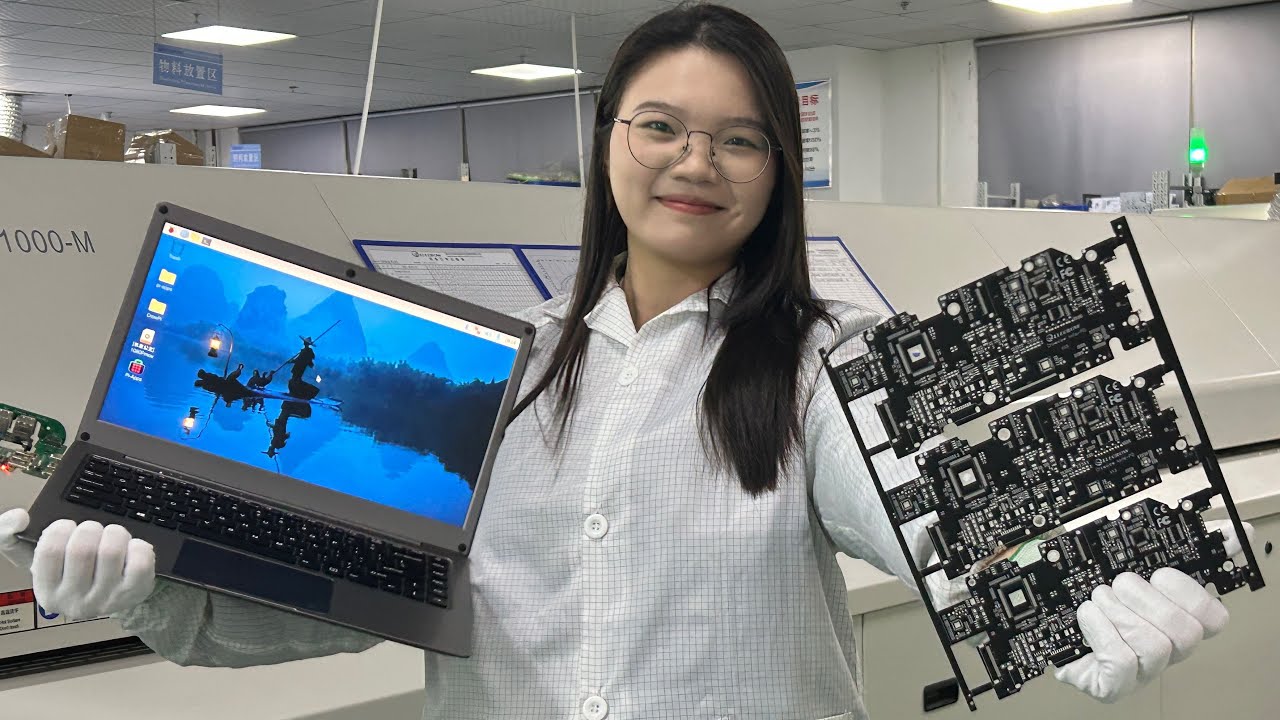Altium Designer – Create BOM & Library from Supplier’s Data
This is one of the best features of Altium Designer!
Create professional BOMs (Bill Of Material)
Altium Designer can synchronize data from databases of major component suppliers. This will save you a lot of time as you don’t need to add component parameters manually and your BOMs will be always very accurate (some of the parameters are updated at the moment you generate BOM e.g. stock, price, …). Your current library can be easily updated to support Live Supplier Data (I have updated mine only in an hour or so).It’s worth it!
Why should I use Live Supplier Data?
- Save time from redesigning / Lower board cost – When you generate BOM for your Client/Boss from finished or almost finished schematic then you will provide them with very accurate cost per board in early design stage. Cost optimization (e.g. removing/replacing some circuits, using different components, ..) can be done even before you start layout.
- Be Pro, purchasing will love your BOMs – People from purchasing department will have accurate data directly in your BOM. They don’t need to dig them out by themselves. Also, when you add more than one supplier for your components, it’s easy to compare price and stock information between them – all directly in one BOM file.
- Provide accurate quotations – When working on quotation for a client or new product then create a draft schematic. The schematic doesn’t need to be right or connected. Based on the new product specification, use parts of existing schematics or just place there a major components. Generate BOM and you will have a pretty good idea about real cost of the new product.
Watch this video tutorial to see how easy it is to import component information from supplier database and how simple it is to generate BOMs with up-to-date price.
Links: