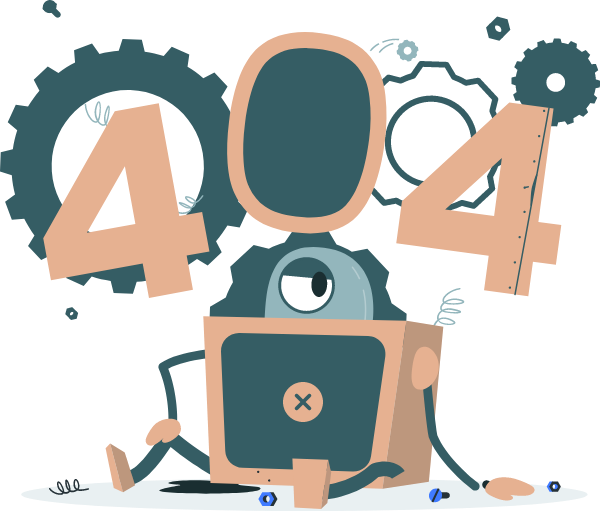
Something went wrong
You have landed in the wrong place. You will not find FEDEVEL educational courses on this page.
PLEASE CONTINUE HERE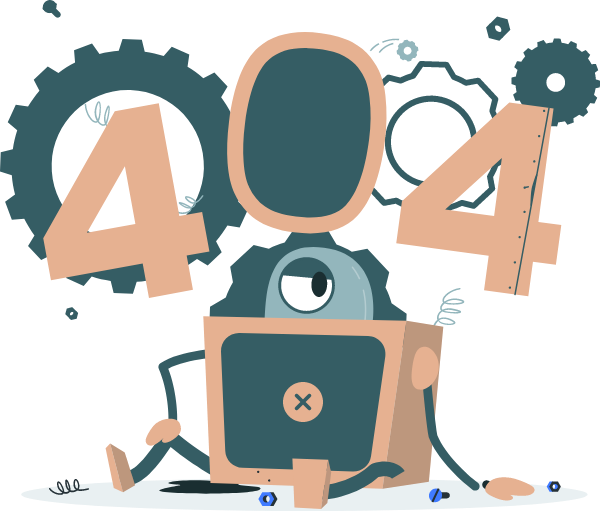
You have landed in the wrong place. You will not find FEDEVEL educational courses on this page.
PLEASE CONTINUE HERE